Marketing Podcast with John Jantsch About Facebook Advertising
Facebook advertising for small business is a hot topic, and it’s gotten even hotter since Facebook’s been in the news lately talking about limiting people’s organic reach.
This is something that’s been going on for a couple of years, and I think that this whole political storm that kind of crept up made them take it a little more serious and bring it front-and-center.
In my view, the bottom line is that it’s going to sell more advertising, it’s going to make you more reliant on advertising. It’s not going to be an awful thing for Facebook; in fact, I tell people — half kidding, half serious — that you should buy some Facebook stock because of this, because if Facebook’s going to stick around, it’s going to because we have become so dependent upon it.
So, as a business, it’s still a great, viable place to advertise.
But I want to talk about that word a minute, because it’s not just a strict advertising vehicle, it’s a social media and content amplification play as well. It’s a great place to get very low-cost awareness of your business, promotions, and content.
If you’re going to be using social media, you need to produce content that creates awareness and drives engagement, particularly blog posts, and post it and promote it on Facebook.
I’m going to break this down, and it may be basic for a lot of people, but I think some people need to still understand the moving parts of Facebook for a small-business owner.
Getting started on Facebook
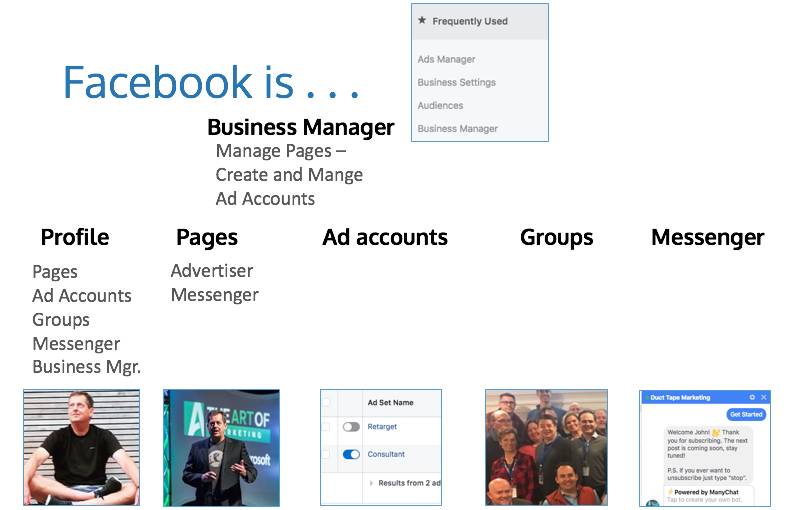
Business Manager
First and foremost, the ticket to play on Facebook is to have a personal profile. Personal profiles can create pages, ad accounts, and groups. Every personal profile comes with a Messenger, which is a direct inside-of-Facebook messaging component, and every personal profile can also create something called a Business Manager account.
For a long time, agencies, people like myself, have had Business Manager accounts, but I believe it’s the tool that every business on Facebook should have.
Pages
Pages are another component, and for the most part, every business should have a page. A page can also be an advertiser, and it can also have its own Messenger account.
Ad accounts
Ad accounts are a separate component. Profiles and Business Manager accounts can create ad accounts, and pages can be advertisers.
Groups
Anybody with a profile can create a group that can be private or public. Typically, a group is created around specific topics. They are great for community building. Groups are one of the best places to go to plug in and get information, ask questions, and engage folks to help you.
Messenger
Facebook Messenger is becoming more significant because that’s the tool that Facebook is going to use to reach out to the web. In other words, you can use Messenger today as a service or chat. You can install Messenger on your website now.
I think a lot of folks will put that on their website because if somebody asks a question, and if they’re logged in to Facebook already, you’ll know who they are, and you can respond.
In fact, you can create auto-responders that say, “Hi, John, how can we help you today?” because they’re logged in to Facebook. I think you’re going to see growth in that area. (Check out one of the bot tools like ManyChat for this.)
Setting up your Business Manager
But let’s get into the advertising component of Facebook for small business. First and foremost, you want to have a Business Manager account. Once you have your profile, go to business.facebook.com.
With a Business Manager account, you can more securely manage your pages and ad accounts, and today, a lot of people have multiple ad accounts.
If you’re managing advertising efforts on behalf of a client, you have to do it inside of the Business Manager. It makes it easier to add employees and agencies and remove them, to give different levels of permissions.
You can get by without it, but I think it’s a tool that will make your life better.
Once your Business Manager account is created:
- Enter the name of your business
- Select the primary page that you want to associate with that
- Enter your name and work email address
- Move through the rest of the onboarding flow by entering the rest of the required fields
- Manage with Business Manager
What I typically am recommending that people do, if you have a page and ad account set up already, is assign those now because that way, you’ll be able to use all the functionality of Business Manager.
Once everything is set up, you’ll see a different interface than you’re used to, but it’ll show you the ad accounts and pages that you’ve assigned to it. It also then gives you a great deal of access to building audiences and finding your pixel, as well as using either the Ads Manager or a tool called Power Editor to manage.
From there, you can create page post, boost posts, and do a lot of things on this one platform, once you get used to the various components of it.

Understanding the Facebook Pixel
When everything is set up, the first thing I like to do is to go into the ad account, and go into the Assets component, and find something called the Facebook Pixel.
Trust me; you’re going to want to go through the process, take the steps, and get the code. You’re going to get a bunch of code that you’re going to have to install on your website. If you’re using WordPress, a lot of themes have a place to install code that will put it on every page, and what that’s going to allow you to do is start using some of the functionality to build audiences based on behavior.
In other words, you’ll be able to track somebody visiting your website or visiting a landing page that you created, and you’ll be able to send them different ads based on their behavior.
To ensure the pixel is installed correctly, use a Chrome plugin called the Facebook Pixel Helper. You’ll be able to surf to your site and see if the pixel is firing, based on using that tool.
Defining your audiences
There are a couple of standard audiences that I like to create once the pixel is set up.
Go back to your ad account, and to the Audiences tab. You’ll want to define an audience that is in a certain city, zip code, and has certain demographics. Save that audience because you’ll have the ability to then promote pretty much anything you want to this targeted group – this is called a Saved Audience.
When you go to create an ad or boost a post, you’ll be able to say, “Yes, use that audience,” and so it’ll already be defined and saved.
There are a couple of audiences I’m going to suggest that you build as well, and the first one is a custom audience of your customers. If you have, say, 1,400 names of customers, you can upload those to Facebook and create a custom audience of your customers. There are a couple of reasons you might want to do this:
- If you’ve got existing customers, you might just want to run campaigns to them, so you are promoting to somebody who already is a customer and who is theoretically familiar with your business. If they’re a customer, it allows you to stay top-of-mind.
- Another thing you might want to do with that audience is exclude them from your ads. If you’re running a new-customer special, the last thing you want to do is flaunt that in the face of your existing customers, so you might want to build an audience or a campaign, and say, “Okay, promote to these people, but exclude my customers, don’t show this ad to my customers.” It’s a great way to avoid wasting ad dollars.
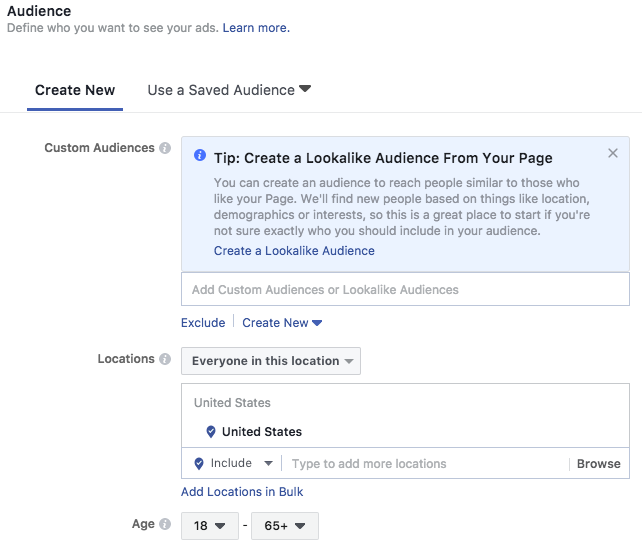
The other thing you can do with your existing customers is you can create something that Facebook calls a lookalike audience. With this, you can upload your customer list and tell Facebook that you would like them to go out and find people that are like your customer list and share the same demographics. (Note that sometimes it takes a few days for uploaded audiences to be ready.)
One word of warning in building these lookalike audiences is that you can say, “Hey, I want a big one, I want a big audience,” and there’s a lot of appeal to that, as, “Hey, I want to have more people that I can market to.” But keep in mind, the bigger your audience gets, the less focused it becomes.
I tell people that if they have a customer list and want to build a lookalike, pick the smallest amount to start and test with. (1% perhaps)
On top of the custom audience, saved audience, and people that you’re trying to attract, you’ll want to create an audience of people who have visited your site (this is where the pixel is especially useful).
For this list, assign any page on your website, and give it a time frame. Keep in mind, the bigger the time frame, the more removed they are from visiting your website. A lot of people will start with a 30-day visit window because those are the hottest folks.
Let’s say you start driving traffic to your site, or just boosting content, and having people come and visit your site. With this list, Facebook is going to say, “Okay, I recognize that person,” and now you can start running ads specifically to people who have visited your site.
If somebody visited your site, read a blog post, looked at an offer, but they didn’t do anything, you can follow them around for a while with an ad set that is only going to be shown to them. This is often referred to as “remarketing.”
The theory behind that is that they were interested enough to go and read, or interested enough to go and check out an offer, and so you want to stay in their face a little bit and nurture the relationship because they may have just gotten distracted.
There are many audiences you could build but I wanted to discuss the standard audiences that we try to build for almost anyone we work with because I think they’re important.
The role of content in Facebook advertising
When it comes to your overall content breakdown, I recommend the following on Facebook (areas I use in advertising efforts are noted below):
- 35% towards your ongoing content – with advertising support
- 20% curated from other sources
- 25% supports business goals (lead generation, product launch, sale) – advertising
- 20% about people and culture
Content plays a huge role in the effectiveness of Facebook advertising.
You can log in to your Business Manager account, create an ad that says, “Here, buy this stuff,” and blast it out to the world, but we all know that most products and services are not going to be successful if we’re marketing in that format.
We have to warm people up and earn their trust for them to get their wallet out. Most often, this is done by creating awareness, understanding that they have an interest, and staying on their radar to the point where they decide that they’re going to buy.
At the very least, if you’re on Facebook today, and you’ve got:
- Everything that I’ve discussed set up
- You want to get something going
- You’ve got a great piece of content
- You’ve defined a target audience
You can benefit at a very low cost by throwing $20 at boosting that post. Again, don’t throw $20 at “Buy my stuff”; throw $20 at “Come check out this relevant, really useful piece of content.”
If that content is a great blog post that maybe has a checklist associated with it, and you can capture the name and email address of somebody who wants that checklist, that’s a legitimate way to use Facebook.
Spend a hundred bucks a month, and with every blog post that you write, promote it for $20 to your saved audience. You’re building awareness and driving traffic that will ultimately turn into some benefit for you.
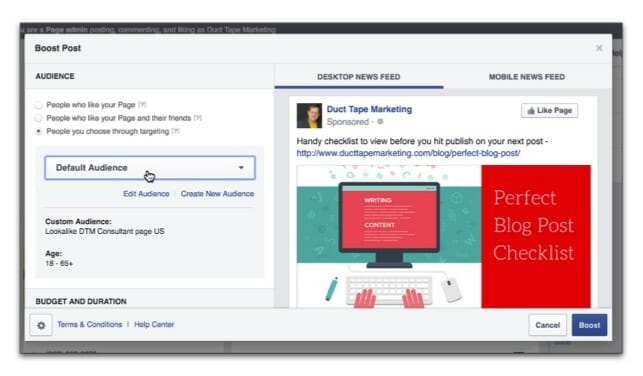
The funnel approach
You could stop there, but eventually, content posting and boosting are only going to take you so far. You have to take the funnel approach to using Facebook. The idea behind that is that people move through a funnel from:
- Awareness – They’ve heard of you and may want to get to know and like you
- Consideration – They’re developing trust with you and may be interested in testing the waters
- Conversion – The point at which a person converts on the desired action

You have to think about how you’re going to layer this. The typical approach for this is:
- You have a message of great content and education that you think a certain target market is interested in
- You’ll buy awareness ads so that they become aware of your content
There are many ways to do this. They may become aware of your content because they go to your website to read it, or they may consume it right on Facebook, but what you’re essentially doing is saying for anybody who takes that action, you are going to take that audience and say, “Okay, those people are interested in our content, so we’re going to up the game now” (you know this because of the Facebook pixel.)
These people will then see an ad that gives them a free trial, or an evaluation, for example.
You’re making a determination that because those people watched your first video, clicked on your ad, or went to get your ebook, that they are going to be interested in an even more aggressive offer.
At this point, you can start saying things to them like, “If you like the ebook, why don’t you get the $29 course?” which allows you to move them up into something that engages, educates, and allows them to move along the path and the journey.
Ultimately, you’re going to go after people who take that action and send them messaging to see how you can sell them your products or services.
As you can see, the funnel approach is your typical customer journey. The conversion component may end up being a one-on-one strategy meeting that you’re offering, or some low-cost audit.
You’re taking people that have raised their hand and said, “I want to know more,” and you’re moving them along the journey with this approach.
The funnel approach is audience-building. It’s a series of ads that are triggered by the fact that somebody took action, and it can be a low-cost way to funnel people to the point at which they want to buy.
If you skip these steps, and you just run “Hey, buy my stuff” ads, you’re probably not going to be that successful, and I see a lot of people wasting a lot of money that way because it’s easy to do.
The funnel approach takes a little time to set all the assets up, but it’s the kind of thing that you could run and repeat over and over again once you find a formula that works.
There you have it! Those are my best tips for getting started the right way with Facebook advertising. I’ve also included some of my favorite types of ads, tools, and further education below that I highly encourage you to check out.
Types of Ads
There are numerous types of ads on Facebook, but the examples below are what I find most helpful.
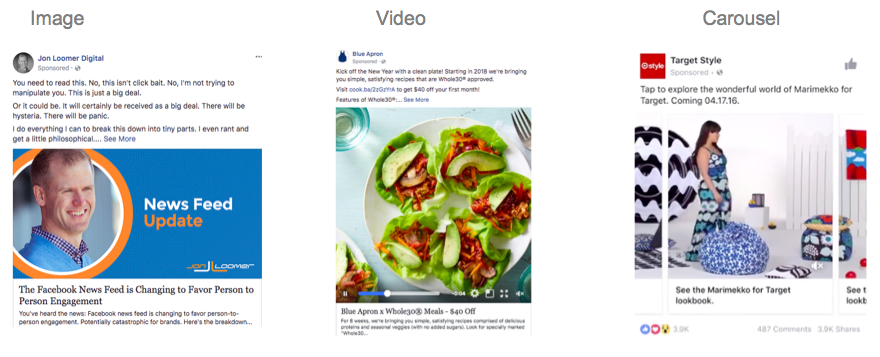
Facebook Tools
Further learning
- Facebook Blueprint Certification
- Udemy courses
- Jon Loomer – For Advanced Facebook Marketers
Subscribe: Apple Podcasts | Android |

Comments are Closed